시스템 환경
BlazeDS 4.0.x
Spring 3.0.x
SBI 1.3 or 1.5
Webapplicationcontext.xml에서 <flex-remoting> 태그 사용시 발생하는 오류
예)
<bean id="SimpleExampleService2" class="com.mydomain.data.SimpleExample">
<flex:remoting-destination/>
</bean>
오류메시지
SEVERE: Context initialization failed
org.springframework.beans.factory.CannotLoadBeanClassException: Error loading class [org.springframework.flex.core.MessageInterceptionAdvice] for bean with name 'org.springframework.flex.core.MessageInterceptionAdvice#0' defined in null: problem with class file or dependent class; nested exception is java.lang.NoClassDefFoundError: org/aopalliance/intercept/MethodInterceptor
at org.springframework.beans.factory.support.AbstractBeanFactory.resolveBeanClass(AbstractBeanFactory.java:1211)
at org.springframework.beans.factory.support.AbstractAutowireCapableBeanFactory.predictBeanType(AbstractAutowireCapableBeanFactory.java:568)
at org.springframework.beans.factory.support.AbstractBeanFactory.getType(AbstractBeanFactory.java:523)
at org.springframework.flex.config.RemotingAnnotationPostProcessor.findRemotingDestinations(RemotingAnnotationPostProcessor.java:148)
at org.springframework.flex.config.RemotingAnnotationPostProcessor.postProcessBeanFactory(RemotingAnnotationPostProcessor.java:79)
at org.springframework.context.support.AbstractApplicationContext.invokeBeanFactoryPostProcessors(AbstractApplicationContext.java:624)
at org.springframework.context.support.AbstractApplicationContext.invokeBeanFactoryPostProcessors(AbstractApplicationContext.java:614)
at org.springframework.context.support.AbstractApplicationContext.refresh(AbstractApplicationContext.java:398)
at org.springframework.web.servlet.FrameworkServlet.createWebApplicationContext(FrameworkServlet.java:443)
at org.springframework.web.servlet.FrameworkServlet.createWebApplicationContext(FrameworkServlet.java:459)
at org.springframework.web.servlet.FrameworkServlet.initWebApplicationContext(FrameworkServlet.java:340)
at org.springframework.web.servlet.FrameworkServlet.initServletBean(FrameworkServlet.java:307)
at org.springframework.web.servlet.HttpServletBean.init(HttpServletBean.java:127)
at javax.servlet.GenericServlet.init(GenericServlet.java:211)
at org.apache.catalina.core.StandardWrapper.loadServlet(StandardWrapper.java:1164)
at org.apache.catalina.core.StandardWrapper.load(StandardWrapper.java:984)
at org.apache.catalina.core.StandardContext.loadOnStartup(StandardContext.java:4043)
at org.apache.catalina.core.StandardContext.start(StandardContext.java:4349)
at org.apache.catalina.core.ContainerBase.start(ContainerBase.java:1013)
at org.apache.catalina.core.StandardHost.start(StandardHost.java:718)
at org.apache.catalina.core.ContainerBase.start(ContainerBase.java:1013)
at org.apache.catalina.core.StandardEngine.start(StandardEngine.java:442)
at org.apache.catalina.core.StandardService.start(StandardService.java:450)
at org.apache.catalina.core.StandardServer.start(StandardServer.java:709)
at org.apache.catalina.startup.Catalina.start(Catalina.java:551)
at sun.reflect.NativeMethodAccessorImpl.invoke0(Native Method)
at sun.reflect.NativeMethodAccessorImpl.invoke(NativeMethodAccessorImpl.java:39)
at sun.reflect.DelegatingMethodAccessorImpl.invoke(DelegatingMethodAccessorImpl.java:25)
at java.lang.reflect.Method.invoke(Method.java:597)
at org.apache.catalina.startup.Bootstrap.start(Bootstrap.java:287)
at org.apache.catalina.startup.Bootstrap.main(Bootstrap.java:412)
Caused by: java.lang.NoClassDefFoundError: org/aopalliance/intercept/MethodInterceptor
at java.lang.ClassLoader.defineClass1(Native Method)
at java.lang.ClassLoader.defineClass(ClassLoader.java:620)
at java.security.SecureClassLoader.defineClass(SecureClassLoader.java:124)
at org.apache.catalina.loader.WebappClassLoader.findClassInternal(WebappClassLoader.java:1814)
at org.apache.catalina.loader.WebappClassLoader.findClass(WebappClassLoader.java:868)
at org.apache.catalina.loader.WebappClassLoader.loadClass(WebappClassLoader.java:1321)
at org.apache.catalina.loader.WebappClassLoader.loadClass(WebappClassLoader.java:1200)
at org.springframework.util.ClassUtils.forName(ClassUtils.java:258)
at org.springframework.beans.factory.support.AbstractBeanDefinition.resolveBeanClass(AbstractBeanDefinition.java:408)
at org.springframework.beans.factory.support.AbstractBeanFactory.doResolveBeanClass(AbstractBeanFactory.java:1229)
at org.springframework.beans.factory.support.AbstractBeanFactory.resolveBeanClass(AbstractBeanFactory.java:1200)
... 30 more
Feb 20, 2012 5:19:32 PM org.apache.catalina.core.ApplicationContext log
SEVERE: StandardWrapper.Throwable
org.springframework.beans.factory.CannotLoadBeanClassException: Error loading class [org.springframework.flex.core.MessageInterceptionAdvice] for bean with name 'org.springframework.flex.core.MessageInterceptionAdvice#0' defined in null: problem with class file or dependent class; nested exception is java.lang.NoClassDefFoundError: org/aopalliance/intercept/MethodInterceptor
at org.springframework.beans.factory.support.AbstractBeanFactory.resolveBeanClass(AbstractBeanFactory.java:1211)
at org.springframework.beans.factory.support.AbstractAutowireCapableBeanFactory.predictBeanType(AbstractAutowireCapableBeanFactory.java:568)
at org.springframework.beans.factory.support.AbstractBeanFactory.getType(AbstractBeanFactory.java:523)
at org.springframework.flex.config.RemotingAnnotationPostProcessor.findRemotingDestinations(RemotingAnnotationPostProcessor.java:148)
at org.springframework.flex.config.RemotingAnnotationPostProcessor.postProcessBeanFactory(RemotingAnnotationPostProcessor.java:79)
at org.springframework.context.support.AbstractApplicationContext.invokeBeanFactoryPostProcessors(AbstractApplicationContext.java:624)
at org.springframework.context.support.AbstractApplicationContext.invokeBeanFactoryPostProcessors(AbstractApplicationContext.java:614)
at org.springframework.context.support.AbstractApplicationContext.refresh(AbstractApplicationContext.java:398)
at org.springframework.web.servlet.FrameworkServlet.createWebApplicationContext(FrameworkServlet.java:443)
at org.springframework.web.servlet.FrameworkServlet.createWebApplicationContext(FrameworkServlet.java:459)
at org.springframework.web.servlet.FrameworkServlet.initWebApplicationContext(FrameworkServlet.java:340)
at org.springframework.web.servlet.FrameworkServlet.initServletBean(FrameworkServlet.java:307)
at org.springframework.web.servlet.HttpServletBean.init(HttpServletBean.java:127)
at javax.servlet.GenericServlet.init(GenericServlet.java:211)
at org.apache.catalina.core.StandardWrapper.loadServlet(StandardWrapper.java:1164)
at org.apache.catalina.core.StandardWrapper.load(StandardWrapper.java:984)
at org.apache.catalina.core.StandardContext.loadOnStartup(StandardContext.java:4043)
at org.apache.catalina.core.StandardContext.start(StandardContext.java:4349)
at org.apache.catalina.core.ContainerBase.start(ContainerBase.java:1013)
at org.apache.catalina.core.StandardHost.start(StandardHost.java:718)
at org.apache.catalina.core.ContainerBase.start(ContainerBase.java:1013)
at org.apache.catalina.core.StandardEngine.start(StandardEngine.java:442)
at org.apache.catalina.core.StandardService.start(StandardService.java:450)
at org.apache.catalina.core.StandardServer.start(StandardServer.java:709)
at org.apache.catalina.startup.Catalina.start(Catalina.java:551)
at sun.reflect.NativeMethodAccessorImpl.invoke0(Native Method)
at sun.reflect.NativeMethodAccessorImpl.invoke(NativeMethodAccessorImpl.java:39)
at sun.reflect.DelegatingMethodAccessorImpl.invoke(DelegatingMethodAccessorImpl.java:25)
at java.lang.reflect.Method.invoke(Method.java:597)
at org.apache.catalina.startup.Bootstrap.start(Bootstrap.java:287)
at org.apache.catalina.startup.Bootstrap.main(Bootstrap.java:412)
Caused by: java.lang.NoClassDefFoundError: org/aopalliance/intercept/MethodInterceptor
at java.lang.ClassLoader.defineClass1(Native Method)
at java.lang.ClassLoader.defineClass(ClassLoader.java:620)
at java.security.SecureClassLoader.defineClass(SecureClassLoader.java:124)
at org.apache.catalina.loader.WebappClassLoader.findClassInternal(WebappClassLoader.java:1814)
at org.apache.catalina.loader.WebappClassLoader.findClass(WebappClassLoader.java:868)
at org.apache.catalina.loader.WebappClassLoader.loadClass(WebappClassLoader.java:1321)
at org.apache.catalina.loader.WebappClassLoader.loadClass(WebappClassLoader.java:1200)
at org.springframework.util.ClassUtils.forName(ClassUtils.java:258)
at org.springframework.beans.factory.support.AbstractBeanDefinition.resolveBeanClass(AbstractBeanDefinition.java:408)
at org.springframework.beans.factory.support.AbstractBeanFactory.doResolveBeanClass(AbstractBeanFactory.java:1229)
at org.springframework.beans.factory.support.AbstractBeanFactory.resolveBeanClass(AbstractBeanFactory.java:1200)
... 30 more
Feb 20, 2012 5:19:32 PM org.apache.catalina.core.StandardContext loadOnStartup
SEVERE: Servlet /web1 threw load() exception
java.lang.NoClassDefFoundError: org/aopalliance/intercept/MethodInterceptor
at java.lang.ClassLoader.defineClass1(Native Method)
at java.lang.ClassLoader.defineClass(ClassLoader.java:620)
at java.security.SecureClassLoader.defineClass(SecureClassLoader.java:124)
at org.apache.catalina.loader.WebappClassLoader.findClassInternal(WebappClassLoader.java:1814)
at org.apache.catalina.loader.WebappClassLoader.findClass(WebappClassLoader.java:868)
at org.apache.catalina.loader.WebappClassLoader.loadClass(WebappClassLoader.java:1321)
at org.apache.catalina.loader.WebappClassLoader.loadClass(WebappClassLoader.java:1200)
at org.springframework.util.ClassUtils.forName(ClassUtils.java:258)
at org.springframework.beans.factory.support.AbstractBeanDefinition.resolveBeanClass(AbstractBeanDefinition.java:408)
at org.springframework.beans.factory.support.AbstractBeanFactory.doResolveBeanClass(AbstractBeanFactory.java:1229)
at org.springframework.beans.factory.support.AbstractBeanFactory.resolveBeanClass(AbstractBeanFactory.java:1200)
at org.springframework.beans.factory.support.AbstractAutowireCapableBeanFactory.predictBeanType(AbstractAutowireCapableBeanFactory.java:568)
at org.springframework.beans.factory.support.AbstractBeanFactory.getType(AbstractBeanFactory.java:523)
at org.springframework.flex.config.RemotingAnnotationPostProcessor.findRemotingDestinations(RemotingAnnotationPostProcessor.java:148)
at org.springframework.flex.config.RemotingAnnotationPostProcessor.postProcessBeanFactory(RemotingAnnotationPostProcessor.java:79)
at org.springframework.context.support.AbstractApplicationContext.invokeBeanFactoryPostProcessors(AbstractApplicationContext.java:624)
at org.springframework.context.support.AbstractApplicationContext.invokeBeanFactoryPostProcessors(AbstractApplicationContext.java:614)
at org.springframework.context.support.AbstractApplicationContext.refresh(AbstractApplicationContext.java:398)
at org.springframework.web.servlet.FrameworkServlet.createWebApplicationContext(FrameworkServlet.java:443)
at org.springframework.web.servlet.FrameworkServlet.createWebApplicationContext(FrameworkServlet.java:459)
at org.springframework.web.servlet.FrameworkServlet.initWebApplicationContext(FrameworkServlet.java:340)
at org.springframework.web.servlet.FrameworkServlet.initServletBean(FrameworkServlet.java:307)
at org.springframework.web.servlet.HttpServletBean.init(HttpServletBean.java:127)
at javax.servlet.GenericServlet.init(GenericServlet.java:211)
at org.apache.catalina.core.StandardWrapper.loadServlet(StandardWrapper.java:1164)
at org.apache.catalina.core.StandardWrapper.load(StandardWrapper.java:984)
at org.apache.catalina.core.StandardContext.loadOnStartup(StandardContext.java:4043)
at org.apache.catalina.core.StandardContext.start(StandardContext.java:4349)
at org.apache.catalina.core.ContainerBase.start(ContainerBase.java:1013)
at org.apache.catalina.core.StandardHost.start(StandardHost.java:718)
at org.apache.catalina.core.ContainerBase.start(ContainerBase.java:1013)
at org.apache.catalina.core.StandardEngine.start(StandardEngine.java:442)
at org.apache.catalina.core.StandardService.start(StandardService.java:450)
at org.apache.catalina.core.StandardServer.start(StandardServer.java:709)
at org.apache.catalina.startup.Catalina.start(Catalina.java:551)
at sun.reflect.NativeMethodAccessorImpl.invoke0(Native Method)
at sun.reflect.NativeMethodAccessorImpl.invoke(NativeMethodAccessorImpl.java:39)
at sun.reflect.DelegatingMethodAccessorImpl.invoke(DelegatingMethodAccessorImpl.java:25)
at java.lang.reflect.Method.invoke(Method.java:597)
at org.apache.catalina.startup.Bootstrap.start(Bootstrap.java:287)
at org.apache.catalina.startup.Bootstrap.main(Bootstrap.java:412)
해결방법
Aopalliance-1.0.jar lib폴더에 추가
오류메시지
SEVERE: Context initialization failed
org.springframework.beans.factory.BeanCreationException: Error creating bean with name '_messageBrokerDefaultHandlerMapping': Initialization of bean failed; nested exception is org.springframework.beans.factory.BeanCreationException: Error creating bean with name '_messageBroker': Invocation of init method failed; nested exception is org.springframework.beans.factory.BeanInitializationException: MessageBroker initialization failed; nested exception is org.springframework.aop.framework.AopConfigException: Cannot proxy target class because CGLIB2 is not available. Add CGLIB to the class path or specify proxy interfaces.
at org.springframework.beans.factory.support.AbstractAutowireCapableBeanFactory.doCreateBean(AbstractAutowireCapableBeanFactory.java:519)
at org.springframework.beans.factory.support.AbstractAutowireCapableBeanFactory.createBean(AbstractAutowireCapableBeanFactory.java:450)
at org.springframework.beans.factory.support.AbstractBeanFactory$1.getObject(AbstractBeanFactory.java:290)
at org.springframework.beans.factory.support.DefaultSingletonBeanRegistry.getSingleton(DefaultSingletonBeanRegistry.java:222)
at org.springframework.beans.factory.support.AbstractBeanFactory.doGetBean(AbstractBeanFactory.java:287)
at org.springframework.beans.factory.support.AbstractBeanFactory.getBean(AbstractBeanFactory.java:189)
at org.springframework.beans.factory.support.DefaultListableBeanFactory.preInstantiateSingletons(DefaultListableBeanFactory.java:557)
at org.springframework.context.support.AbstractApplicationContext.finishBeanFactoryInitialization(AbstractApplicationContext.java:842)
at org.springframework.context.support.AbstractApplicationContext.refresh(AbstractApplicationContext.java:416)
at org.springframework.web.servlet.FrameworkServlet.createWebApplicationContext(FrameworkServlet.java:443)
at org.springframework.web.servlet.FrameworkServlet.createWebApplicationContext(FrameworkServlet.java:459)
at org.springframework.web.servlet.FrameworkServlet.initWebApplicationContext(FrameworkServlet.java:340)
at org.springframework.web.servlet.FrameworkServlet.initServletBean(FrameworkServlet.java:307)
at org.springframework.web.servlet.HttpServletBean.init(HttpServletBean.java:127)
at javax.servlet.GenericServlet.init(GenericServlet.java:211)
at org.apache.catalina.core.StandardWrapper.loadServlet(StandardWrapper.java:1164)
at org.apache.catalina.core.StandardWrapper.load(StandardWrapper.java:984)
at org.apache.catalina.core.StandardContext.loadOnStartup(StandardContext.java:4043)
at org.apache.catalina.core.StandardContext.start(StandardContext.java:4349)
at org.apache.catalina.core.ContainerBase.start(ContainerBase.java:1013)
at org.apache.catalina.core.StandardHost.start(StandardHost.java:718)
at org.apache.catalina.core.ContainerBase.start(ContainerBase.java:1013)
at org.apache.catalina.core.StandardEngine.start(StandardEngine.java:442)
at org.apache.catalina.core.StandardService.start(StandardService.java:450)
at org.apache.catalina.core.StandardServer.start(StandardServer.java:709)
at org.apache.catalina.startup.Catalina.start(Catalina.java:551)
at sun.reflect.NativeMethodAccessorImpl.invoke0(Native Method)
at sun.reflect.NativeMethodAccessorImpl.invoke(NativeMethodAccessorImpl.java:39)
at sun.reflect.DelegatingMethodAccessorImpl.invoke(DelegatingMethodAccessorImpl.java:25)
at java.lang.reflect.Method.invoke(Method.java:597)
at org.apache.catalina.startup.Bootstrap.start(Bootstrap.java:287)
at org.apache.catalina.startup.Bootstrap.main(Bootstrap.java:412)
Caused by: org.springframework.beans.factory.BeanCreationException: Error creating bean with name '_messageBroker': Invocation of init method failed; nested exception is org.springframework.beans.factory.BeanInitializationException: MessageBroker initialization failed; nested exception is org.springframework.aop.framework.AopConfigException: Cannot proxy target class because CGLIB2 is not available. Add CGLIB to the class path or specify proxy interfaces.
at org.springframework.beans.factory.support.AbstractAutowireCapableBeanFactory.initializeBean(AbstractAutowireCapableBeanFactory.java:1401)
at org.springframework.beans.factory.support.AbstractAutowireCapableBeanFactory.doCreateBean(AbstractAutowireCapableBeanFactory.java:512)
at org.springframework.beans.factory.support.AbstractAutowireCapableBeanFactory.createBean(AbstractAutowireCapableBeanFactory.java:450)
at org.springframework.beans.factory.support.AbstractBeanFactory$1.getObject(AbstractBeanFactory.java:290)
at org.springframework.beans.factory.support.DefaultSingletonBeanRegistry.getSingleton(DefaultSingletonBeanRegistry.java:222)
at org.springframework.beans.factory.support.AbstractBeanFactory.doGetBean(AbstractBeanFactory.java:287)
at org.springframework.beans.factory.support.AbstractBeanFactory.getBean(AbstractBeanFactory.java:189)
at org.springframework.beans.factory.support.AbstractBeanFactory.isSingleton(AbstractBeanFactory.java:392)
at org.springframework.context.support.AbstractApplicationContext.isSingleton(AbstractApplicationContext.java:1024)
at org.springframework.web.servlet.handler.AbstractUrlHandlerMapping.registerHandler(AbstractUrlHandlerMapping.java:370)
at org.springframework.web.servlet.handler.SimpleUrlHandlerMapping.registerHandlers(SimpleUrlHandlerMapping.java:129)
at org.springframework.web.servlet.handler.SimpleUrlHandlerMapping.initApplicationContext(SimpleUrlHandlerMapping.java:104)
at org.springframework.context.support.ApplicationObjectSupport.initApplicationContext(ApplicationObjectSupport.java:119)
at org.springframework.web.context.support.WebApplicationObjectSupport.initApplicationContext(WebApplicationObjectSupport.java:71)
at org.springframework.context.support.ApplicationObjectSupport.setApplicationContext(ApplicationObjectSupport.java:73)
at org.springframework.context.support.ApplicationContextAwareProcessor.doProcess(ApplicationContextAwareProcessor.java:116)
at org.springframework.context.support.ApplicationContextAwareProcessor.postProcessBeforeInitialization(ApplicationContextAwareProcessor.java:99)
at org.springframework.beans.factory.support.AbstractAutowireCapableBeanFactory.applyBeanPostProcessorsBeforeInitialization(AbstractAutowireCapableBeanFactory.java:394)
at org.springframework.beans.factory.support.AbstractAutowireCapableBeanFactory.initializeBean(AbstractAutowireCapableBeanFactory.java:1394)
at org.springframework.beans.factory.support.AbstractAutowireCapableBeanFactory.doCreateBean(AbstractAutowireCapableBeanFactory.java:512)
... 31 more
Caused by: org.springframework.beans.factory.BeanInitializationException: MessageBroker initialization failed; nested exception is org.springframework.aop.framework.AopConfigException: Cannot proxy target class because CGLIB2 is not available. Add CGLIB to the class path or specify proxy interfaces.
at org.springframework.flex.core.MessageBrokerFactoryBean.afterPropertiesSet(MessageBrokerFactoryBean.java:185)
at org.springframework.beans.factory.support.AbstractAutowireCapableBeanFactory.invokeInitMethods(AbstractAutowireCapableBeanFactory.java:1460)
at org.springframework.beans.factory.support.AbstractAutowireCapableBeanFactory.initializeBean(AbstractAutowireCapableBeanFactory.java:1398)
... 50 more
Caused by: org.springframework.aop.framework.AopConfigException: Cannot proxy target class because CGLIB2 is not available. Add CGLIB to the class path or specify proxy interfaces.
at org.springframework.aop.framework.DefaultAopProxyFactory.createAopProxy(DefaultAopProxyFactory.java:67)
at org.springframework.aop.framework.ProxyCreatorSupport.createAopProxy(ProxyCreatorSupport.java:104)
at org.springframework.aop.framework.ProxyFactory.getProxy(ProxyFactory.java:112)
at org.springframework.flex.core.EndpointConfigProcessor.processAfterStartup(EndpointConfigProcessor.java:69)
at org.springframework.flex.core.MessageBrokerFactoryBean.processAfterStart(MessageBrokerFactoryBean.java:294)
at org.springframework.flex.core.MessageBrokerFactoryBean.afterPropertiesSet(MessageBrokerFactoryBean.java:168)
... 52 more
Feb 20, 2012 5:21:11 PM org.apache.catalina.core.ApplicationContext log
SEVERE: StandardWrapper.Throwable
org.springframework.beans.factory.BeanCreationException: Error creating bean with name '_messageBrokerDefaultHandlerMapping': Initialization of bean failed; nested exception is org.springframework.beans.factory.BeanCreationException: Error creating bean with name '_messageBroker': Invocation of init method failed; nested exception is org.springframework.beans.factory.BeanInitializationException: MessageBroker initialization failed; nested exception is org.springframework.aop.framework.AopConfigException: Cannot proxy target class because CGLIB2 is not available. Add CGLIB to the class path or specify proxy interfaces.
at org.springframework.beans.factory.support.AbstractAutowireCapableBeanFactory.doCreateBean(AbstractAutowireCapableBeanFactory.java:519)
at org.springframework.beans.factory.support.AbstractAutowireCapableBeanFactory.createBean(AbstractAutowireCapableBeanFactory.java:450)
at org.springframework.beans.factory.support.AbstractBeanFactory$1.getObject(AbstractBeanFactory.java:290)
at org.springframework.beans.factory.support.DefaultSingletonBeanRegistry.getSingleton(DefaultSingletonBeanRegistry.java:222)
at org.springframework.beans.factory.support.AbstractBeanFactory.doGetBean(AbstractBeanFactory.java:287)
at org.springframework.beans.factory.support.AbstractBeanFactory.getBean(AbstractBeanFactory.java:189)
at org.springframework.beans.factory.support.DefaultListableBeanFactory.preInstantiateSingletons(DefaultListableBeanFactory.java:557)
at org.springframework.context.support.AbstractApplicationContext.finishBeanFactoryInitialization(AbstractApplicationContext.java:842)
at org.springframework.context.support.AbstractApplicationContext.refresh(AbstractApplicationContext.java:416)
at org.springframework.web.servlet.FrameworkServlet.createWebApplicationContext(FrameworkServlet.java:443)
at org.springframework.web.servlet.FrameworkServlet.createWebApplicationContext(FrameworkServlet.java:459)
at org.springframework.web.servlet.FrameworkServlet.initWebApplicationContext(FrameworkServlet.java:340)
at org.springframework.web.servlet.FrameworkServlet.initServletBean(FrameworkServlet.java:307)
at org.springframework.web.servlet.HttpServletBean.init(HttpServletBean.java:127)
at javax.servlet.GenericServlet.init(GenericServlet.java:211)
at org.apache.catalina.core.StandardWrapper.loadServlet(StandardWrapper.java:1164)
at org.apache.catalina.core.StandardWrapper.load(StandardWrapper.java:984)
at org.apache.catalina.core.StandardContext.loadOnStartup(StandardContext.java:4043)
at org.apache.catalina.core.StandardContext.start(StandardContext.java:4349)
at org.apache.catalina.core.ContainerBase.start(ContainerBase.java:1013)
at org.apache.catalina.core.StandardHost.start(StandardHost.java:718)
at org.apache.catalina.core.ContainerBase.start(ContainerBase.java:1013)
at org.apache.catalina.core.StandardEngine.start(StandardEngine.java:442)
at org.apache.catalina.core.StandardService.start(StandardService.java:450)
at org.apache.catalina.core.StandardServer.start(StandardServer.java:709)
at org.apache.catalina.startup.Catalina.start(Catalina.java:551)
at sun.reflect.NativeMethodAccessorImpl.invoke0(Native Method)
at sun.reflect.NativeMethodAccessorImpl.invoke(NativeMethodAccessorImpl.java:39)
at sun.reflect.DelegatingMethodAccessorImpl.invoke(DelegatingMethodAccessorImpl.java:25)
at java.lang.reflect.Method.invoke(Method.java:597)
at org.apache.catalina.startup.Bootstrap.start(Bootstrap.java:287)
at org.apache.catalina.startup.Bootstrap.main(Bootstrap.java:412)
Caused by: org.springframework.beans.factory.BeanCreationException: Error creating bean with name '_messageBroker': Invocation of init method failed; nested exception is org.springframework.beans.factory.BeanInitializationException: MessageBroker initialization failed; nested exception is org.springframework.aop.framework.AopConfigException: Cannot proxy target class because CGLIB2 is not available. Add CGLIB to the class path or specify proxy interfaces.
at org.springframework.beans.factory.support.AbstractAutowireCapableBeanFactory.initializeBean(AbstractAutowireCapableBeanFactory.java:1401)
at org.springframework.beans.factory.support.AbstractAutowireCapableBeanFactory.doCreateBean(AbstractAutowireCapableBeanFactory.java:512)
at org.springframework.beans.factory.support.AbstractAutowireCapableBeanFactory.createBean(AbstractAutowireCapableBeanFactory.java:450)
at org.springframework.beans.factory.support.AbstractBeanFactory$1.getObject(AbstractBeanFactory.java:290)
at org.springframework.beans.factory.support.DefaultSingletonBeanRegistry.getSingleton(DefaultSingletonBeanRegistry.java:222)
at org.springframework.beans.factory.support.AbstractBeanFactory.doGetBean(AbstractBeanFactory.java:287)
at org.springframework.beans.factory.support.AbstractBeanFactory.getBean(AbstractBeanFactory.java:189)
at org.springframework.beans.factory.support.AbstractBeanFactory.isSingleton(AbstractBeanFactory.java:392)
at org.springframework.context.support.AbstractApplicationContext.isSingleton(AbstractApplicationContext.java:1024)
at org.springframework.web.servlet.handler.AbstractUrlHandlerMapping.registerHandler(AbstractUrlHandlerMapping.java:370)
at org.springframework.web.servlet.handler.SimpleUrlHandlerMapping.registerHandlers(SimpleUrlHandlerMapping.java:129)
at org.springframework.web.servlet.handler.SimpleUrlHandlerMapping.initApplicationContext(SimpleUrlHandlerMapping.java:104)
at org.springframework.context.support.ApplicationObjectSupport.initApplicationContext(ApplicationObjectSupport.java:119)
at org.springframework.web.context.support.WebApplicationObjectSupport.initApplicationContext(WebApplicationObjectSupport.java:71)
at org.springframework.context.support.ApplicationObjectSupport.setApplicationContext(ApplicationObjectSupport.java:73)
at org.springframework.context.support.ApplicationContextAwareProcessor.doProcess(ApplicationContextAwareProcessor.java:116)
at org.springframework.context.support.ApplicationContextAwareProcessor.postProcessBeforeInitialization(ApplicationContextAwareProcessor.java:99)
at org.springframework.beans.factory.support.AbstractAutowireCapableBeanFactory.applyBeanPostProcessorsBeforeInitialization(AbstractAutowireCapableBeanFactory.java:394)
at org.springframework.beans.factory.support.AbstractAutowireCapableBeanFactory.initializeBean(AbstractAutowireCapableBeanFactory.java:1394)
at org.springframework.beans.factory.support.AbstractAutowireCapableBeanFactory.doCreateBean(AbstractAutowireCapableBeanFactory.java:512)
... 31 more
Caused by: org.springframework.beans.factory.BeanInitializationException: MessageBroker initialization failed; nested exception is org.springframework.aop.framework.AopConfigException: Cannot proxy target class because CGLIB2 is not available. Add CGLIB to the class path or specify proxy interfaces.
at org.springframework.flex.core.MessageBrokerFactoryBean.afterPropertiesSet(MessageBrokerFactoryBean.java:185)
at org.springframework.beans.factory.support.AbstractAutowireCapableBeanFactory.invokeInitMethods(AbstractAutowireCapableBeanFactory.java:1460)
at org.springframework.beans.factory.support.AbstractAutowireCapableBeanFactory.initializeBean(AbstractAutowireCapableBeanFactory.java:1398)
... 50 more
Caused by: org.springframework.aop.framework.AopConfigException: Cannot proxy target class because CGLIB2 is not available. Add CGLIB to the class path or specify proxy interfaces.
at org.springframework.aop.framework.DefaultAopProxyFactory.createAopProxy(DefaultAopProxyFactory.java:67)
at org.springframework.aop.framework.ProxyCreatorSupport.createAopProxy(ProxyCreatorSupport.java:104)
at org.springframework.aop.framework.ProxyFactory.getProxy(ProxyFactory.java:112)
at org.springframework.flex.core.EndpointConfigProcessor.processAfterStartup(EndpointConfigProcessor.java:69)
at org.springframework.flex.core.MessageBrokerFactoryBean.processAfterStart(MessageBrokerFactoryBean.java:294)
at org.springframework.flex.core.MessageBrokerFactoryBean.afterPropertiesSet(MessageBrokerFactoryBean.java:168)
... 52 more
Feb 20, 2012 5:21:11 PM org.apache.catalina.core.StandardContext loadOnStartup
SEVERE: Servlet /web1 threw load() exception
org.springframework.aop.framework.AopConfigException: Cannot proxy target class because CGLIB2 is not available. Add CGLIB to the class path or specify proxy interfaces.
at org.springframework.aop.framework.DefaultAopProxyFactory.createAopProxy(DefaultAopProxyFactory.java:67)
at org.springframework.aop.framework.ProxyCreatorSupport.createAopProxy(ProxyCreatorSupport.java:104)
at org.springframework.aop.framework.ProxyFactory.getProxy(ProxyFactory.java:112)
at org.springframework.flex.core.EndpointConfigProcessor.processAfterStartup(EndpointConfigProcessor.java:69)
at org.springframework.flex.core.MessageBrokerFactoryBean.processAfterStart(MessageBrokerFactoryBean.java:294)
at org.springframework.flex.core.MessageBrokerFactoryBean.afterPropertiesSet(MessageBrokerFactoryBean.java:168)
at org.springframework.beans.factory.support.AbstractAutowireCapableBeanFactory.invokeInitMethods(AbstractAutowireCapableBeanFactory.java:1460)
at org.springframework.beans.factory.support.AbstractAutowireCapableBeanFactory.initializeBean(AbstractAutowireCapableBeanFactory.java:1398)
at org.springframework.beans.factory.support.AbstractAutowireCapableBeanFactory.doCreateBean(AbstractAutowireCapableBeanFactory.java:512)
at org.springframework.beans.factory.support.AbstractAutowireCapableBeanFactory.createBean(AbstractAutowireCapableBeanFactory.java:450)
at org.springframework.beans.factory.support.AbstractBeanFactory$1.getObject(AbstractBeanFactory.java:290)
at org.springframework.beans.factory.support.DefaultSingletonBeanRegistry.getSingleton(DefaultSingletonBeanRegistry.java:222)
at org.springframework.beans.factory.support.AbstractBeanFactory.doGetBean(AbstractBeanFactory.java:287)
at org.springframework.beans.factory.support.AbstractBeanFactory.getBean(AbstractBeanFactory.java:189)
at org.springframework.beans.factory.support.AbstractBeanFactory.isSingleton(AbstractBeanFactory.java:392)
at org.springframework.context.support.AbstractApplicationContext.isSingleton(AbstractApplicationContext.java:1024)
at org.springframework.web.servlet.handler.AbstractUrlHandlerMapping.registerHandler(AbstractUrlHandlerMapping.java:370)
at org.springframework.web.servlet.handler.SimpleUrlHandlerMapping.registerHandlers(SimpleUrlHandlerMapping.java:129)
at org.springframework.web.servlet.handler.SimpleUrlHandlerMapping.initApplicationContext(SimpleUrlHandlerMapping.java:104)
at org.springframework.context.support.ApplicationObjectSupport.initApplicationContext(ApplicationObjectSupport.java:119)
at org.springframework.web.context.support.WebApplicationObjectSupport.initApplicationContext(WebApplicationObjectSupport.java:71)
at org.springframework.context.support.ApplicationObjectSupport.setApplicationContext(ApplicationObjectSupport.java:73)
at org.springframework.context.support.ApplicationContextAwareProcessor.doProcess(ApplicationContextAwareProcessor.java:116)
at org.springframework.context.support.ApplicationContextAwareProcessor.postProcessBeforeInitialization(ApplicationContextAwareProcessor.java:99)
at org.springframework.beans.factory.support.AbstractAutowireCapableBeanFactory.applyBeanPostProcessorsBeforeInitialization(AbstractAutowireCapableBeanFactory.java:394)
at org.springframework.beans.factory.support.AbstractAutowireCapableBeanFactory.initializeBean(AbstractAutowireCapableBeanFactory.java:1394)
at org.springframework.beans.factory.support.AbstractAutowireCapableBeanFactory.doCreateBean(AbstractAutowireCapableBeanFactory.java:512)
at org.springframework.beans.factory.support.AbstractAutowireCapableBeanFactory.createBean(AbstractAutowireCapableBeanFactory.java:450)
at org.springframework.beans.factory.support.AbstractBeanFactory$1.getObject(AbstractBeanFactory.java:290)
at org.springframework.beans.factory.support.DefaultSingletonBeanRegistry.getSingleton(DefaultSingletonBeanRegistry.java:222)
at org.springframework.beans.factory.support.AbstractBeanFactory.doGetBean(AbstractBeanFactory.java:287)
at org.springframework.beans.factory.support.AbstractBeanFactory.getBean(AbstractBeanFactory.java:189)
at org.springframework.beans.factory.support.DefaultListableBeanFactory.preInstantiateSingletons(DefaultListableBeanFactory.java:557)
at org.springframework.context.support.AbstractApplicationContext.finishBeanFactoryInitialization(AbstractApplicationContext.java:842)
at org.springframework.context.support.AbstractApplicationContext.refresh(AbstractApplicationContext.java:416)
at org.springframework.web.servlet.FrameworkServlet.createWebApplicationContext(FrameworkServlet.java:443)
at org.springframework.web.servlet.FrameworkServlet.createWebApplicationContext(FrameworkServlet.java:459)
at org.springframework.web.servlet.FrameworkServlet.initWebApplicationContext(FrameworkServlet.java:340)
at org.springframework.web.servlet.FrameworkServlet.initServletBean(FrameworkServlet.java:307)
at org.springframework.web.servlet.HttpServletBean.init(HttpServletBean.java:127)
at javax.servlet.GenericServlet.init(GenericServlet.java:211)
at org.apache.catalina.core.StandardWrapper.loadServlet(StandardWrapper.java:1164)
at org.apache.catalina.core.StandardWrapper.load(StandardWrapper.java:984)
at org.apache.catalina.core.StandardContext.loadOnStartup(StandardContext.java:4043)
at org.apache.catalina.core.StandardContext.start(StandardContext.java:4349)
at org.apache.catalina.core.ContainerBase.start(ContainerBase.java:1013)
at org.apache.catalina.core.StandardHost.start(StandardHost.java:718)
at org.apache.catalina.core.ContainerBase.start(ContainerBase.java:1013)
at org.apache.catalina.core.StandardEngine.start(StandardEngine.java:442)
at org.apache.catalina.core.StandardService.start(StandardService.java:450)
at org.apache.catalina.core.StandardServer.start(StandardServer.java:709)
at org.apache.catalina.startup.Catalina.start(Catalina.java:551)
at sun.reflect.NativeMethodAccessorImpl.invoke0(Native Method)
at sun.reflect.NativeMethodAccessorImpl.invoke(NativeMethodAccessorImpl.java:39)
at sun.reflect.DelegatingMethodAccessorImpl.invoke(DelegatingMethodAccessorImpl.java:25)
at java.lang.reflect.Method.invoke(Method.java:597)
at org.apache.catalina.startup.Bootstrap.start(Bootstrap.java:287)
at org.apache.catalina.startup.Bootstrap.main(Bootstrap.java:412)
해결방법
cglib-nodep-2.2.jar 라이브러리 추가
참조
http://develop.sunshiny.co.kr/80 (스프링 라이브러리 의존성)

 blazeds-spring-beta1.jar
blazeds-spring-beta1.jar
 blazeds-spring.war
blazeds-spring.war ROOT.zip
ROOT.zip












 blazeds_hello(blazeds).zip
blazeds_hello(blazeds).zip blazeds_setting.doc
blazeds_setting.doc







 Hide Inherited Public Properties
Hide Inherited Public Properties Show Inherited Public Properties
Show Inherited Public Properties


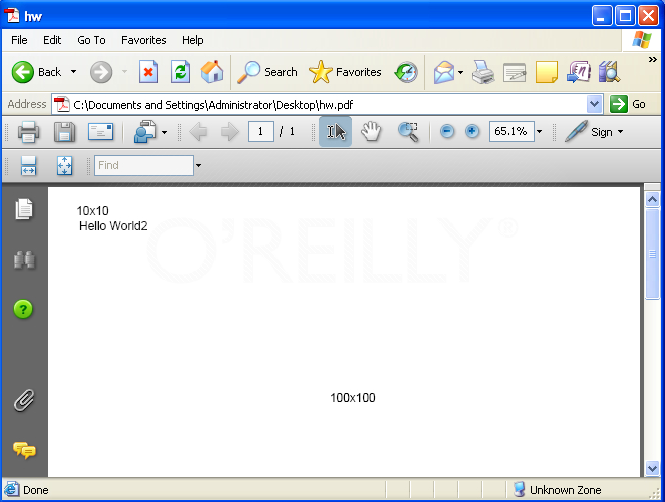
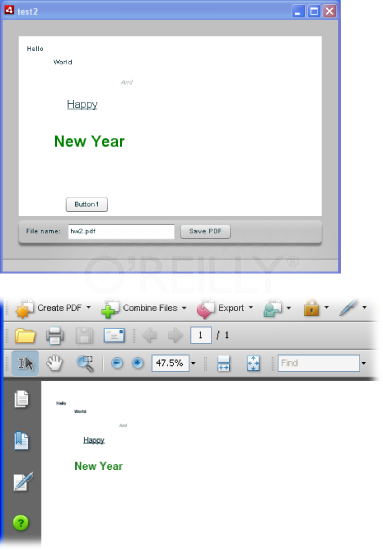
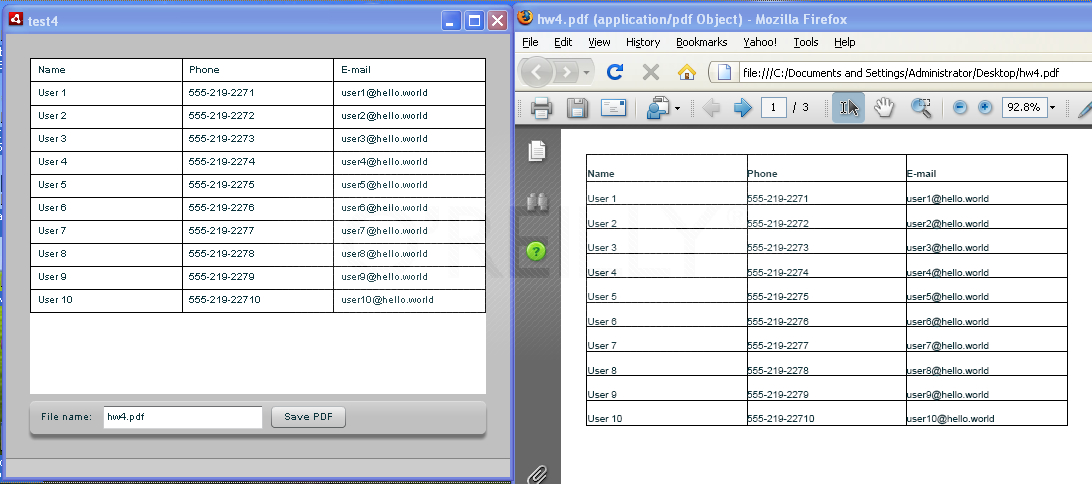
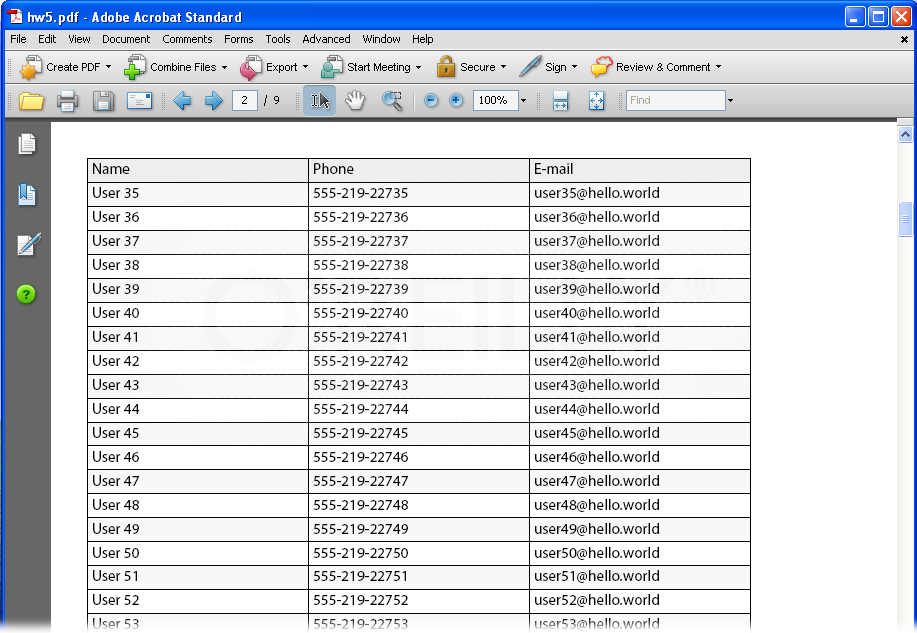
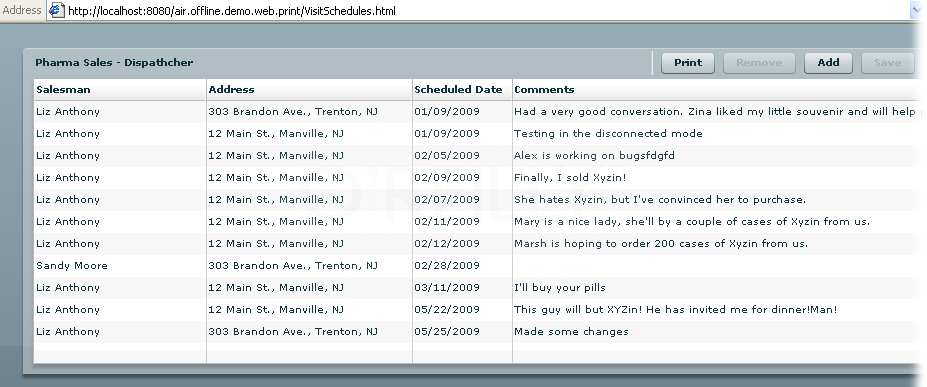
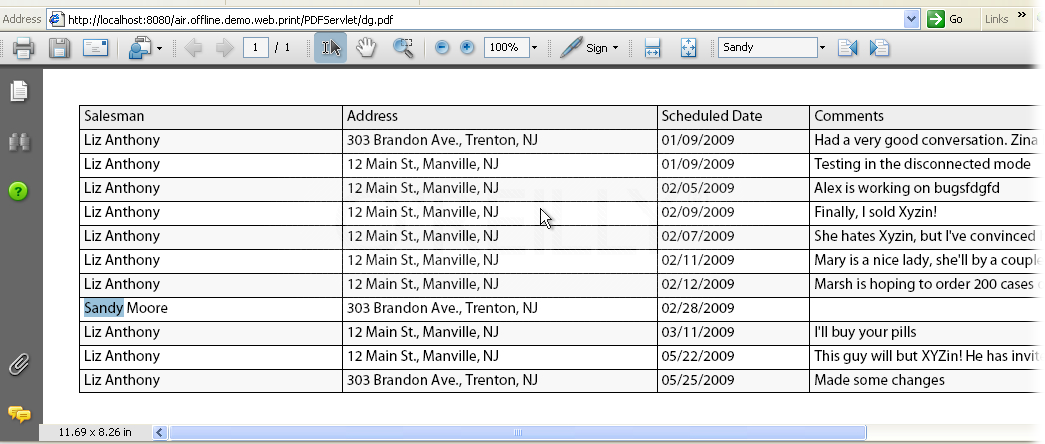
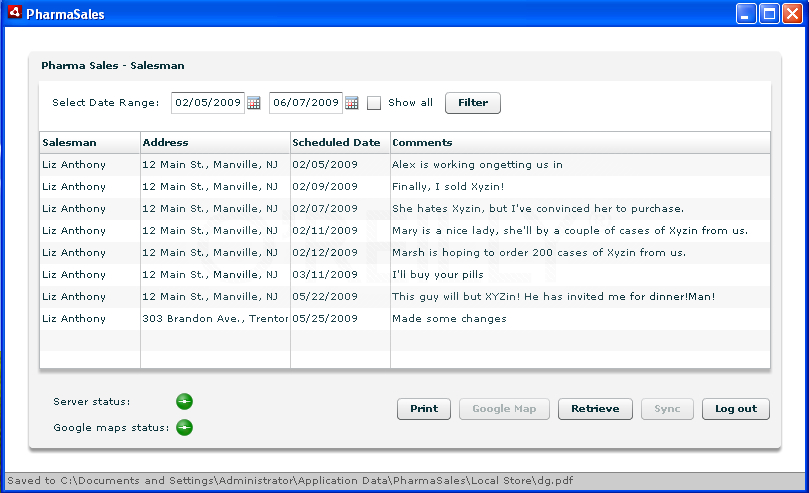
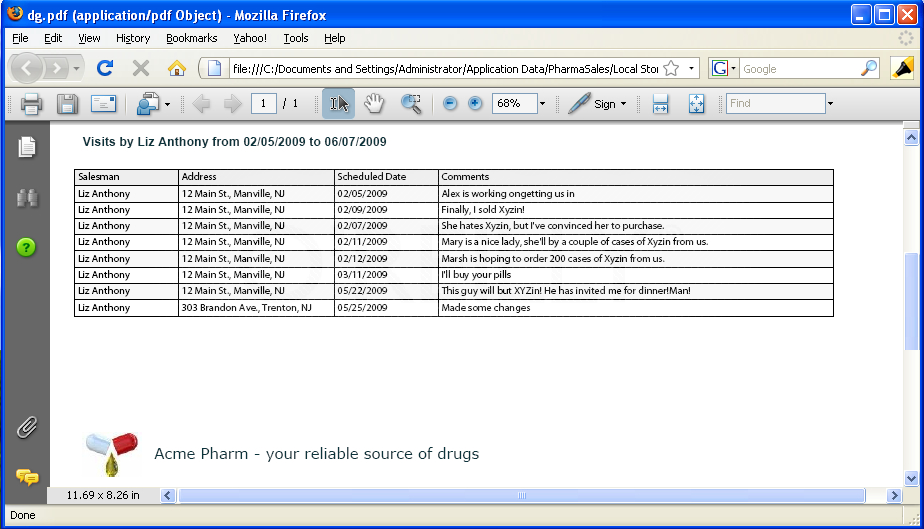
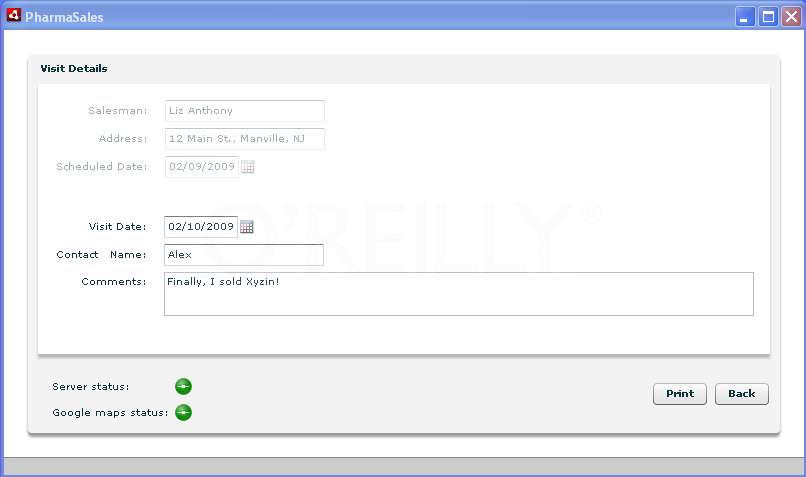
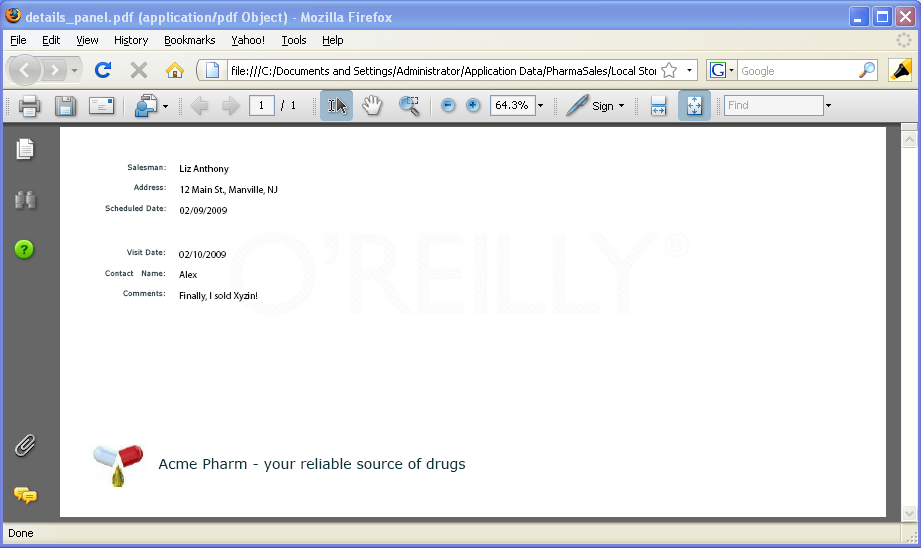
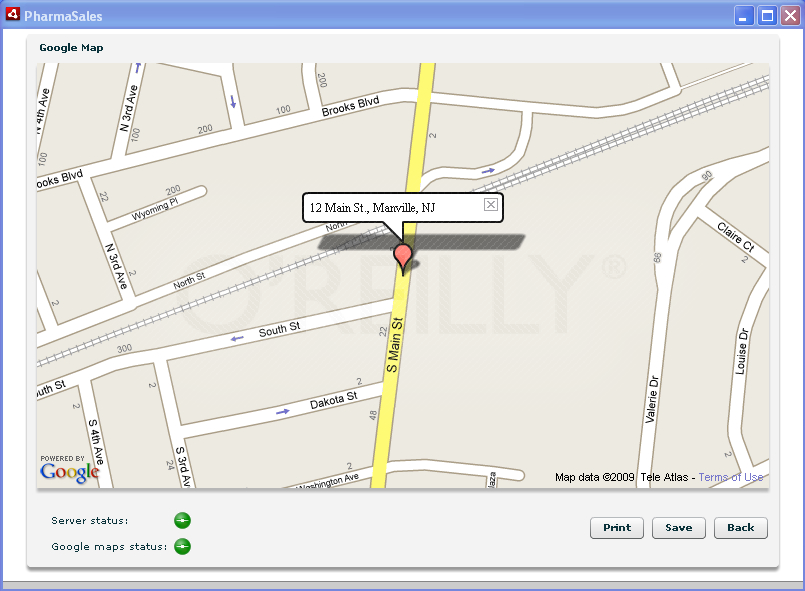
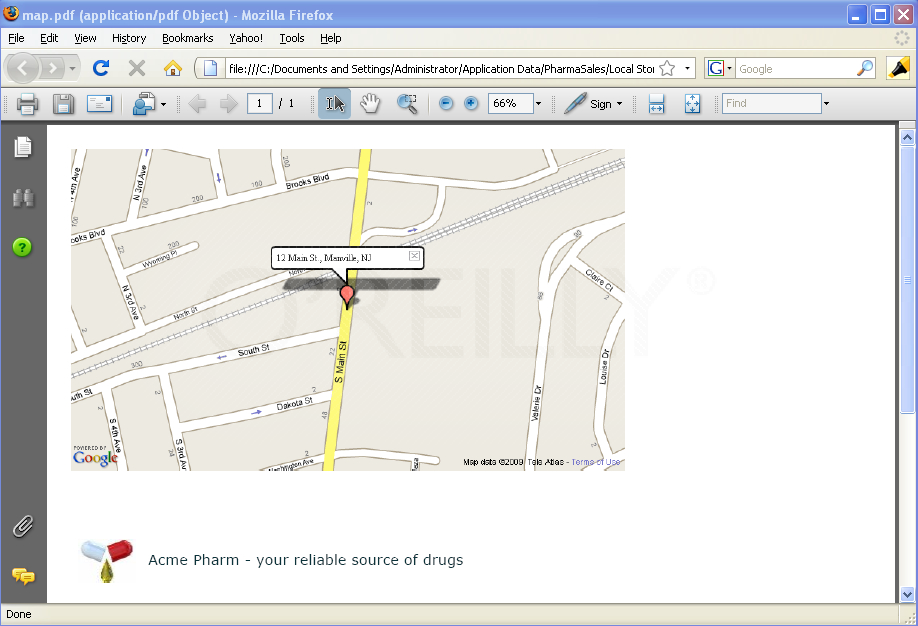
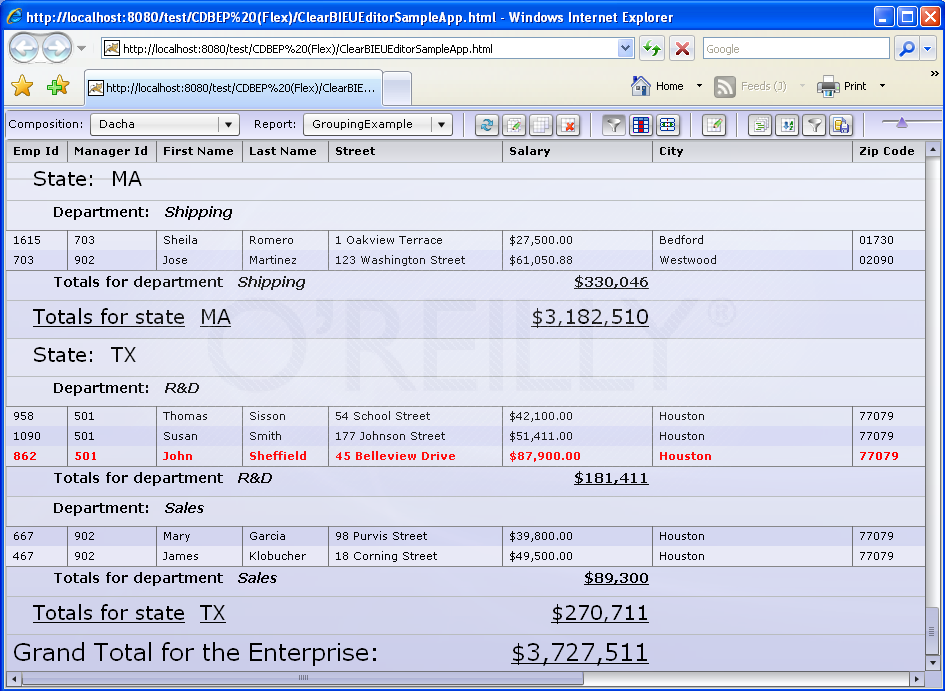
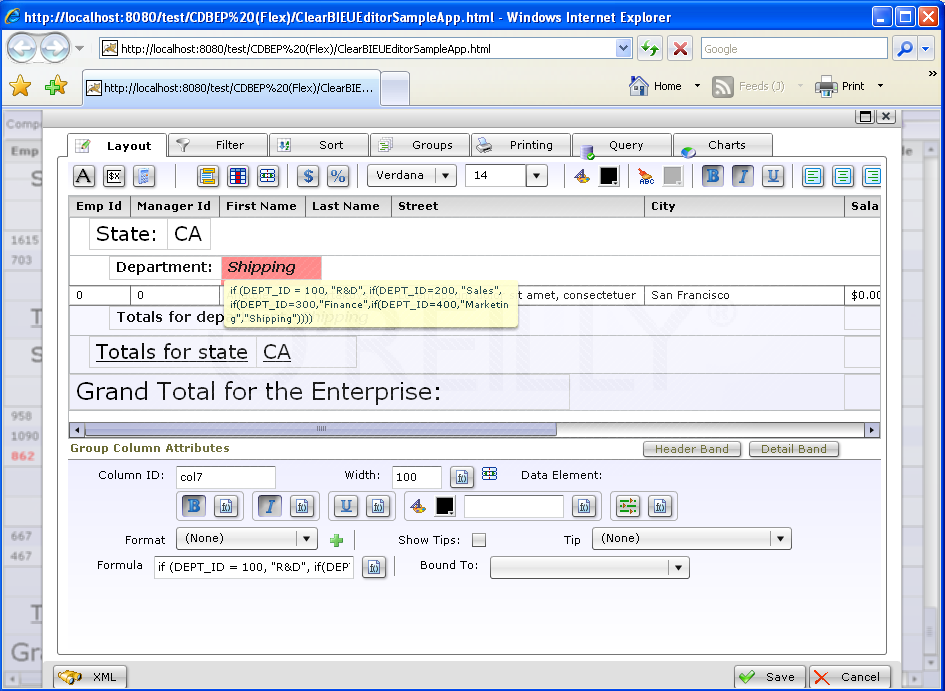







September 16th, 2011 at 6:12 am
Thanks for post.. We were just building a print view that head custom header/footer and had the same issue. Your percentHeight fix worked perfectly.
We’re still noticing issues priting with the datagrid variableRowHeight but I’m much happier getting this bug fixed first. Thx!