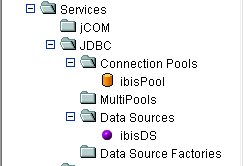문제다.
동일한 클래스일지라도 serialVersionUID가 다르면 다른 클래스로 인식되어 서로 데이터를 주고 받을 수 없다.
There are 1 nested errors:
weblogic.management.ManagementException: [Management:141266]Parsing Failure in c
onfig.xml: javax.xml.namespace.QName; local class incompatible: stream classdesc
serialVersionUID = 4418622981026545151, local class serialVersionUID = -9120448
754896609940
at weblogic.management.provider.internal.RuntimeAccessImpl.<init>(Runtim
eAccessImpl.java:122)
at weblogic.management.provider.internal.RuntimeAccessService.start(Runt
imeAccessService.java:38)
at weblogic.t3.srvr.ServerServicesManager.startService(ServerServicesMan
ager.java:374)
at weblogic.t3.srvr.ServerServicesManager.startInStandbyState(ServerServ
icesManager.java:125)
at weblogic.t3.srvr.T3Srvr.initializeStandby(T3Srvr.java:630)
at weblogic.t3.srvr.T3Srvr.startup(T3Srvr.java:402)
at weblogic.t3.srvr.T3Srvr.run(T3Srvr.java:361)
at weblogic.Server.main(Server.java:67)
Caused by: java.io.InvalidClassException: javax.xml.namespace.QName; local class
incompatible: stream classdesc serialVersionUID = 4418622981026545151, local cl
ass serialVersionUID = -9120448754896609940
at java.io.ObjectStreamClass.initNonProxy(ObjectStreamClass.java:546)
at java.io.ObjectInputStream.readNonProxyDesc(ObjectInputStream.java:155
2)
at java.io.ObjectInputStream.readClassDesc(ObjectInputStream.java:1466)
at java.io.ObjectInputStream.readOrdinaryObject(ObjectInputStream.java:1
699)
at java.io.ObjectInputStream.readObject0(ObjectInputStream.java:1305)
at java.io.ObjectInputStream.readObject(ObjectInputStream.java:348)
at java.util.HashMap.readObject(HashMap.java:1066)
at sun.reflect.NativeMethodAccessorImpl.invoke0(Native Method)
at sun.reflect.NativeMethodAccessorImpl.invoke(NativeMethodAccessorImpl.
java:39)
at sun.reflect.DelegatingMethodAccessorImpl.invoke(DelegatingMethodAcces
sorImpl.java:25)
at java.lang.reflect.Method.invoke(Method.java:585)
at java.io.ObjectStreamClass.invokeReadObject(ObjectStreamClass.java:946
)
at java.io.ObjectInputStream.readSerialData(ObjectInputStream.java:1809)
at java.io.ObjectInputStream.readOrdinaryObject(ObjectInputStream.java:1
719)
at java.io.ObjectInputStream.readObject0(ObjectInputStream.java:1305)
at java.io.ObjectInputStream.defaultReadFields(ObjectInputStream.java:19
08)
at java.io.ObjectInputStream.readSerialData(ObjectInputStream.java:1832)
at java.io.ObjectInputStream.readOrdinaryObject(ObjectInputStream.java:1
719)
at java.io.ObjectInputStream.readObject0(ObjectInputStream.java:1305)
at java.io.ObjectInputStream.readObject(ObjectInputStream.java:348)
at java.util.HashMap.readObject(HashMap.java:1067)
at sun.reflect.NativeMethodAccessorImpl.invoke0(Native Method)
at sun.reflect.NativeMethodAccessorImpl.invoke(NativeMethodAccessorImpl.
java:39)
at sun.reflect.DelegatingMethodAccessorImpl.invoke(DelegatingMethodAcces
sorImpl.java:25)
at java.lang.reflect.Method.invoke(Method.java:585)
at java.io.ObjectStreamClass.invokeReadObject(ObjectStreamClass.java:946
)
at java.io.ObjectInputStream.readSerialData(ObjectInputStream.java:1809)
at java.io.ObjectInputStream.readOrdinaryObject(ObjectInputStream.java:1
719)
at java.io.ObjectInputStream.readObject0(ObjectInputStream.java:1305)
at java.io.ObjectInputStream.defaultReadFields(ObjectInputStream.java:19
08)
at java.io.ObjectInputStream.readSerialData(ObjectInputStream.java:1832)
at java.io.ObjectInputStream.readOrdinaryObject(ObjectInputStream.java:1
719)
at java.io.ObjectInputStream.readObject0(ObjectInputStream.java:1305)
at java.io.ObjectInputStream.readObject(ObjectInputStream.java:348)
at com.bea.staxb.buildtime.internal.bts.BindingFile.forSer(BindingFile.j
ava:77)
at com.bea.staxb.buildtime.internal.tylar.RuntimeTylar.getBindingFiles(R
untimeTylar.java:111)
at com.bea.staxb.buildtime.internal.tylar.RuntimeTylar.getBindingLoader(
RuntimeTylar.java:90)
at com.bea.staxb.runtime.internal.BindingContextFactoryImpl.createBindin
gContext(BindingContextFactoryImpl.java:66)
at com.bea.staxb.runtime.internal.BindingContextFactoryImpl.createBindin
gContext(BindingContextFactoryImpl.java:52)
at weblogic.descriptor.internal.MarshallerFactory.<init>(MarshallerFacto
ry.java:48)
at weblogic.descriptor.DescriptorManager$DefaultMarshallerFactorySinglet
on.<clinit>(DescriptorManager.java:40)
at weblogic.descriptor.DescriptorManager.getDefaultMF(DescriptorManager.
java:116)
at weblogic.descriptor.DescriptorManager.getMarshallerFactory(Descriptor
Manager.java:125)
at weblogic.descriptor.DescriptorManager.getDescriptorFactory(Descriptor
Manager.java:153)
at weblogic.descriptor.DescriptorManager.createDescriptor(DescriptorMana
ger.java:277)
at weblogic.management.provider.internal.DescriptorManagerHelper.loadDes
criptor(DescriptorManagerHelper.java:52)
at weblogic.management.provider.internal.RuntimeAccessImpl$IOHelperImpl.
parseXML(RuntimeAccessImpl.java:599)
at weblogic.management.provider.internal.RuntimeAccessImpl.parseNewStyle
Config(RuntimeAccessImpl.java:230)
at weblogic.management.provider.internal.RuntimeAccessImpl.<init>(Runtim
eAccessImpl.java:110)
... 7 more
>
<2007. 10. 12 오전 10시 32분 56초 KST> <Notice> <WebLogicServer> <BEA-000365> <S
erver state changed to FAILED>
<2007. 10. 12 오전 10시 32분 56초 KST> <Error> <WebLogicServer> <BEA-000383> <A
critical service failed. The server will shut itself down>
<2007. 10. 12 오전 10시 32분 56초 KST> <Notice> <WebLogicServer> <BEA-000365> <S
erver state changed to FORCE_SHUTTING_DOWN>
 WebLogic Platform 8.1 Installation Guide and so on.zip
WebLogic Platform 8.1 Installation Guide and so on.zip 프린트하기
프린트하기