반응형
Velocity UI for Eclipse
This project leverages the Eclipse platform (v2.x) by adding support for the template/scripting engine Velocity. It provides the following plugins:- org.apache.velocity
- Velocity binaries (currently v1.3.1-final) packaged as an Eclipse plugin
- org.vaulttec.velocity.ui
- Velocity-aware text editor (associated to files with extensions '*.vsl' or '*.vm') with outline view
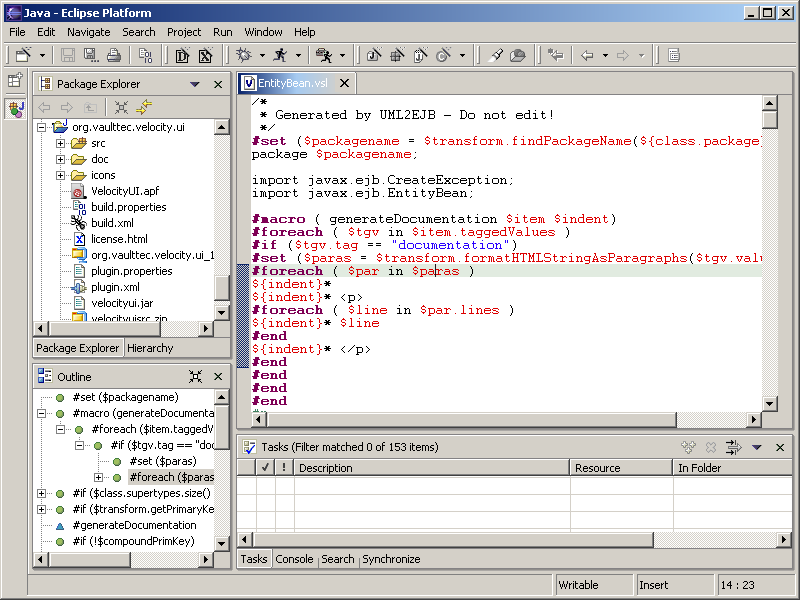
Editor Features
- Syntax-highlight for Velocity Template Language (VTL)
- Outline view with hierarchy of VTL directives and Velocimacro references
- Content assist for VTL directives (Screenshot) and references (Screenshot) -> auto-activation after the character '#' or '$' or manually via keyboard shortcut Ctrl+Space
- Automatic template validation while typing (the first syntax error is show in task list and the according line is marked in annotation column) -> Screenshot
- Annotation hover with definition of references (Screenshot) and template syntax errors (Screenshot)
- Go to definition of variable or Velocimacro reference under current cursor position (via context menu or keyboard shortcut F3)
- Comment and uncomment blocks (via Ctrl+/ and Ctrl+\)
- Preference pages for definition of Velocity counter name and user-defined Velocity directives (Screenshot)
- Preference pages for color settings of the editor's syntax highlighting (Screenshot)
- Preference pages for Velocimacro library (Screenshot)
