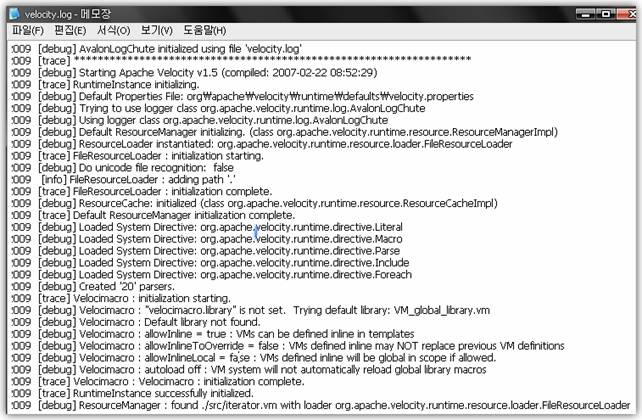웹에서 처럼 Java application 에서 velocity 를 사용한다.
그러면 화면(로그) 구성 로직을 vm 에 옮기고 변화가 많지않은 부분을 java 로 코딩하여
컴파일을 해 놓으면 어떤 로직에 수정이 가해졌을 때 재 컴파일 없이 properties 처럼
Vm 파일만 수정하면 된다. 활용여하에 따라서 효과적이고 유지보수와 개발의 편리성을
제공할수 있을 것 같다.
필요한 jar : commons-collections-3.2.jar, commons-lang-2.3.jar, velocity-1.5.jar,
velocity-dep-1.4.jar, velocity-tools-1.3.jar, velocity-tools-generic-1.4.jar,
velocity-tools-view-1.1.jar
jdk : 1.4
java 소스 상에서 사용하기 위해선 다음과 같은 절차를 따른다.
1: Velocity.init() 메서드를 사용하여 엔진을 초기화 한다.
2: VelocityContext 객체를 생성하는데 이곳에 넘길값을 셋팅한다.
3: method와 properties 를 다루는데 사용하는 Template 객체를 생성한다.
이 객체에 velocity 파일위치를 파라미터로 넘겨주면 리턴값으로 Template 객체를넘겨준다.
그리고 이 Template 객체에 VelocityContext 를 넘겨주면된다.
Velocity.init();
Template template=Velocity.getTemplate("./src/velocity/conditionals/if.vm");
VelocityContext context = new VelocityContext();
Writer writer = new StringWriter();
template.merge(context, writer);
System.out.println(writer);
소스를 컴파일 하게 되면 console 에 vm 에 대한 로그는 나타나지 않는다.
Velocity.log 파일을 자동으로 만들어 컴파일에 대한 내용을 출력한다.