package kr.go.safepeople.config.component;
import java.io.UnsupportedEncodingException;
import java.net.URLEncoder;
import java.text.SimpleDateFormat;
import java.util.Date;
import java.util.List;
import java.util.Locale;
import java.util.Map;
import javax.servlet.ServletOutputStream;
import javax.servlet.http.HttpServletRequest;
import javax.servlet.http.HttpServletResponse;
import kr.go.safepeople.config.exception.SafePeopleException;
import kr.go.safepeople.config.util.DataMap;
import org.apache.poi.hssf.usermodel.HSSFFont;
import org.apache.poi.ss.usermodel.Cell;
import org.apache.poi.ss.usermodel.CellStyle;
import org.apache.poi.ss.usermodel.IndexedColors;
import org.apache.poi.ss.usermodel.Row;
import org.apache.poi.ss.usermodel.Sheet;
import org.apache.poi.ss.usermodel.Workbook;
import org.apache.poi.ss.util.CellRangeAddress;
import org.apache.poi.xssf.streaming.SXSSFWorkbook;
import org.apache.poi.xssf.usermodel.XSSFCellStyle;
import org.apache.poi.xssf.usermodel.XSSFFont;
import org.springframework.stereotype.Component;
import org.springframework.web.servlet.view.AbstractView;
@Component("excelDownloadView")
public class ExcelDownloadView extends AbstractView{
public ExcelDownloadView() {
// TODO Auto-generated constructor stub
setContentType("application/download; charset=utf-8");
}
@Override
protected void renderMergedOutputModel(Map<String, Object> model, HttpServletRequest request, HttpServletResponse response) throws SafePeopleException {
// TODO Auto-generated method stub
try{
String excelFileName = (String)model.get(ExcelConstant.EXCEL_FILE_NAME);
StringBuffer fileName = new StringBuffer();
ServletOutputStream out = response.getOutputStream();
fileName.append(excelFileName);
fileName.append("_");
fileName.append(currentDate("yyyyMMdd_HHmmss"));
List<DataMap> excelDataList = (List<DataMap>)model.get(ExcelConstant.EXCEL_DATA_LIST);
if(excelDataList.size()==0){
out.print("NODATA");
}else{
Workbook workbook = new SXSSFWorkbook(500);
buildExcelDocument(model, workbook);
fileName.append(".xlsx");
setResponse(request,response,fileName.toString());
workbook.write(out);
}
if(out != null){out.close();}
} catch (Exception e) {
logger.debug(e.getMessage(), e);
throw new SafePeopleException(e);
}
}
private void setResponse(HttpServletRequest request, HttpServletResponse response, String fileName) throws UnsupportedEncodingException{
String userAgent = request.getHeader("User-Agent");
String downFileName = "";
if(fileName!=null){
downFileName = fileName;
}
if (userAgent.indexOf("MSIE 5.5") > -1) { // MS IE 5.5 이하
response.setHeader("Content-Disposition", "filename=" + URLEncoder.encode(downFileName, "UTF-8").replaceAll("\\+", "\\ ") + ";");
} else if (userAgent.indexOf("MSIE") > -1) { // MS IE (보통은 6.x 이상 가정)
response.setHeader("Content-Disposition", "attachment; filename=" + java.net.URLEncoder.encode(downFileName, "UTF-8").replaceAll("\\+", "\\ ") + ";");
} else if (userAgent.indexOf("Trident") > -1) { // MS IE 11
response.setHeader("Content-Disposition", "attachment; filename=" + java.net.URLEncoder.encode(downFileName, "UTF-8").replaceAll("\\+", "\\ ") + ";");
} else { // 모질라나 오페라
downFileName = URLEncoder.encode(downFileName,"UTF-8");
response.setHeader("Content-Disposition", "attachment; filename=\""+downFileName.replaceAll("\\+", "\\ ")+"\";");
}
}
private String currentDate(String format){
SimpleDateFormat sd = new SimpleDateFormat(format, Locale.KOREA);
return sd.format(new Date());
}
private void buildExcelDocument(Map<String, Object> model, Workbook workbook) {
// TODO Auto-generated method stub
// init
String excelTitle = ExcelConstant.EXCEL_TITLE_EMPTY;
if(model.get(ExcelConstant.EXCEL_TITLE) != null){
excelTitle = (String)model.get(ExcelConstant.EXCEL_TITLE);
}
String excelSheetName = ExcelConstant.EXCEL_SHEET_NAME_EMPTY;
if(model.get(ExcelConstant.EXCEL_SHEET_NAME) != null){
excelSheetName = (String)model.get(ExcelConstant.EXCEL_SHEET_NAME);
}
List<DataMap> excelDataList = (List<DataMap>)model.get(ExcelConstant.EXCEL_DATA_LIST);
DataMap headerDataMap = excelDataList.get(0);
int rowTitleNum = 0;
int rowTitleSubNum = 2;
int rowHeaderNum = 3;
int rowDataNum = 4;
String subTitle = "작성일자 :"+currentDate("YYYY년 MM월 d일 HH:mm:ss");
// create title(style,font)
XSSFFont titleFont = (XSSFFont)workbook.createFont();
titleFont.setFontHeightInPoints((short)16);
titleFont.setBoldweight(HSSFFont.BOLDWEIGHT_BOLD);
XSSFCellStyle titleCellStyle = (XSSFCellStyle)workbook.createCellStyle();
titleCellStyle.setBorderRight(XSSFCellStyle.BORDER_THIN);
titleCellStyle.setBorderLeft(XSSFCellStyle.BORDER_THIN);
titleCellStyle.setBorderTop(XSSFCellStyle.BORDER_THIN);
titleCellStyle.setBorderBottom(XSSFCellStyle.BORDER_THIN);
titleCellStyle.setFillForegroundColor(IndexedColors.GREY_25_PERCENT.index);
titleCellStyle.setFillPattern(CellStyle.SOLID_FOREGROUND);
titleCellStyle.setAlignment(XSSFCellStyle.ALIGN_CENTER_SELECTION);
titleCellStyle.setVerticalAlignment(XSSFCellStyle.VERTICAL_CENTER);
titleCellStyle.setFont(titleFont);
XSSFCellStyle titleSubCellStyle = (XSSFCellStyle)workbook.createCellStyle();
titleSubCellStyle.setAlignment(XSSFCellStyle.ALIGN_RIGHT);
titleSubCellStyle.setVerticalAlignment(XSSFCellStyle.VERTICAL_CENTER);
// create hearder(style,font)
XSSFFont hearderFont = (XSSFFont)workbook.createFont();
hearderFont.setFontHeightInPoints((short)10);
XSSFCellStyle headerCellStyle = (XSSFCellStyle)workbook.createCellStyle();
headerCellStyle.setBorderRight(XSSFCellStyle.BORDER_THIN);
headerCellStyle.setBorderLeft(XSSFCellStyle.BORDER_THIN);
headerCellStyle.setBorderTop(XSSFCellStyle.BORDER_THIN);
headerCellStyle.setBorderBottom(XSSFCellStyle.BORDER_THIN);
headerCellStyle.setFillForegroundColor(IndexedColors.GREY_25_PERCENT.index);
headerCellStyle.setFillPattern(XSSFCellStyle.SOLID_FOREGROUND);
headerCellStyle.setFont(hearderFont);
// create data(style,font)
XSSFFont dataFont = (XSSFFont)workbook.createFont();
dataFont.setFontHeightInPoints((short)10);
XSSFCellStyle dataCellStyle = (XSSFCellStyle)workbook.createCellStyle();
dataCellStyle.setBorderRight(XSSFCellStyle.BORDER_THIN);
dataCellStyle.setBorderLeft(XSSFCellStyle.BORDER_THIN);
dataCellStyle.setBorderTop(XSSFCellStyle.BORDER_THIN);
dataCellStyle.setBorderBottom(XSSFCellStyle.BORDER_THIN);
dataCellStyle.setFont(dataFont);
// create sheet
Sheet sheet = workbook.createSheet(excelSheetName);
// create title row
Row titleRow = sheet.createRow(rowTitleNum);
titleRow.setHeightInPoints(34);
Cell titleCell;
for(int i = 0 ; i < headerDataMap.keyList().size() ; i++){
titleCell = titleRow.createCell(i);
if(i == 0){
titleCell.setCellValue(excelTitle);
}
titleCell.setCellStyle(titleCellStyle);
}
sheet.addMergedRegion(new CellRangeAddress(rowTitleNum,rowTitleNum,0,(headerDataMap.keyList().size()-1)));
// create titleSub row
Row titleSubRow = sheet.createRow(rowTitleSubNum);
Cell titleSubCell;
for(int i = 0 ; i < headerDataMap.keyList().size() ; i++){
titleSubCell = titleSubRow.createCell(i);
if(i == 0){
titleSubCell.setCellValue(subTitle);
}
titleSubCell.setCellStyle(titleSubCellStyle);
}
sheet.addMergedRegion(new CellRangeAddress(rowTitleSubNum,rowTitleSubNum,0,(headerDataMap.keyList().size()-1)));
// create header row
Row headerRow = sheet.createRow(rowHeaderNum);
Cell hearderCell;
for(int i = 0 ; i < headerDataMap.keyList().size() ; i++){
hearderCell = headerRow.createCell(i);
hearderCell.setCellStyle(headerCellStyle);
hearderCell.setCellValue((String)headerDataMap.get(i));
}
// create data row
Row row = null;
Cell cell = null;
for(int rowIdx = 0 ; rowIdx < excelDataList.size() ; rowIdx++){
row = sheet.createRow(rowDataNum+rowIdx);
DataMap rowData = excelDataList.get(rowIdx);
for(int cellIdx = 0 ; cellIdx < headerDataMap.keyList().size() ; cellIdx++){
cell = row.createCell(cellIdx);
String cellKey = (String)headerDataMap.keyList().get(cellIdx);
Object cellData = rowData.get(cellKey);
if(cellData instanceof String){
cell.setCellValue((String)cellData);
}else if(cellData instanceof Integer){
cell.setCellValue((Integer)cellData);
}else if(cellData instanceof Long){
cell.setCellValue((Long)cellData);
}else if(cellData instanceof Double){
cell.setCellValue((Double)cellData);
}else{
if(cellData != null){
cell.setCellValue(cellData.toString());
}
}
cell.setCellStyle(dataCellStyle);
}
}
// create cell size
for(int i = 0 ; i < headerDataMap.keyList().size() ; i++){
sheet.autoSizeColumn(i,true);
}
}
}
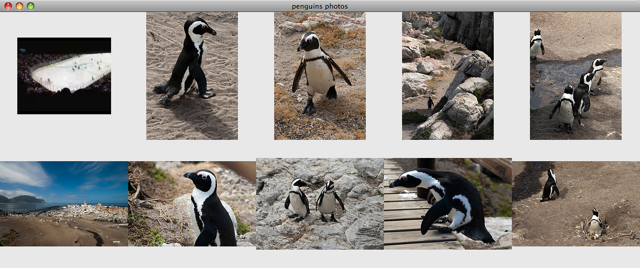
![[Note]](http://docs.spring.io/spring/docs/current/spring-framework-reference/html/images/note.png)

 lobCreator.setBlobAsBinaryStream(ps,
lobCreator.setBlobAsBinaryStream(ps,  }
}
);
blobIs.close();
clobReader.close();
}
}
);
blobIs.close();
clobReader.close();


