Please read this before download!
Registration
This software is a shareware. To use this program on a permanent basis or for commercial purposes, you should register it by sending filled registration form to Ollydbg@t-online.de. The registration is free of charge and assumes no financial or other obligations from either side - just be fair and let me know that you like this software. Even your personal data in the registration form is optional (use your nickname or pseudonym if you want).
If you use OllyDbg together with Randall Hyde's HLA (High Level Assembly), you don't need (but still allowed) to register.
When registering, you can subscribe for information (email) on the new versions of this program, including pricing, terms of support and list of new features. In this case you agree not to treat this information as a spam as long as number of letters does not exceed 4 each calendar year and they contain no advertisements from the third parties. If you no longer want to receive this information - well, just let me know, and I will immediately delete your address from my database.
Trademark information
All brand names and product names used in OllyDbg, accompanying files or in this help are trademarks, registered trademarks, or trade names of their respective holders. They are used for identification purposes only.
License Agreement
This License Agreement ("Agreement") accompanies the OllyDbg versions 1.10, OllyDbg Plugin Development Kit version 1.10 and related files ("Software"). By using the Software, you agree to be bound by all of the terms and conditions of the Agreement.
The Software is distributed "as is", without warranty of any kind, expressed or implied, including, but not limited to warranty of fitness for any particular purpose. In no event will the Author be liable to you for any special, incidental, indirect, consequential or any other damages caused by the use, misuse, or the inability to use of the Software, including any lostprofits or lost savings, even if Author has been advised of the possibility of such damages.
The Software is owned by Oleh Yuschuk ("Author") and is Copyright (c) 2000-2004 Oleh Yuschuk. To use this Software on a permanent basis or for commercial purposes, you must register it by filling the supplied registration form and sending it to the Author. You don't need to register Software if you use it exclusively with Randall Hyde's High Level Assembly. If you are already a registered OllyDbg user, you don't need to re-register the Software again. If the Software is registered to a company or organization, any person within the company or organization has the right to use it at work. You may install the registered Software on any number of storage devices, like hard disks, floppy disks etc. and are allowed to make any number of backup copies of this Software.
You are not allowed to modify, decompile, disassemble or reverse engineer the Software except and only to the extent that such activity is expressly permitted by applicable law. You are not allowed to distribute or use any parts of the Software separately. You may make and distribute copies of this Software provided that a) the copy contains all files from the original distribution and these files remain unchanged; b) if you distribute any other files (for example, plugins) together with the Software, they must be clearly marked as such and the conditions of their use cannot be more restrictive than conditions of this Agreement; and c) you collect no fee (except for transport media, like CD or diskette), even if your distribution contains additional files.
You are allowed to develop and distribute your own plugins -- Dynamic Link Libraries that connect to the Software and make use of the functions implemented in the Software -- free of charge provided that a) your plugins contain no features that persuade or force user to register them, or limit functionality of unregistered plugins; b) you allow free distribution of your plugins on the conditions similar to that of the Software; and c) you collect no fee (except for transport media, like CD or diskette). If you want to develop commercial plugin, please contact Author for a special Agreement.
The distribution includes files PSAPI.DLL and DBGHELP.DLL that are the Microsoft(R) Redistributable files. These files should be installed only in the directory where the Software resides. You should use supplied PSAPI.DLL only on Windows NT(R) 4.0. You are not allowed to distribute PSAPI.DLL or DBGHELP.DLL separately from the Software.
This Agreement covers only the version 1.10 of the OllyDbg and version 1.10 of the OllyDbg Plugin Development Kit. All other versions are covered by separate License Agreements.
Fair use
Many software manufacturers explicitly disallow you any attempts of disassembling, decompilation, reverse engineering or modification of their programs. This restriction also covers all third-party dynamic-link libraries your application may use, including system libraries. If you have any doubts, contact the owner of copyright. The so called „fair use" clause can be misleading. You may want to discuss whether it applies in your case with competent lawyer.
Download
Download OllyDbg 1.10 (final version)
Download Plugin Development Kit 1.10 (requires OllyDbg 1.10)
Download free source of command line plugin (requires OllyDbg 1.08 or 1.10 and Borland's BCB 5.0)
Older versions
Download OllyDbg 1.08b (previous "official" release)
Download Plugin Development Kit 1.08
Version 1.00 (mostly of historical value)
 Fix it 솔루션 센터 시작
Fix it 솔루션 센터 시작



 CCleaner_3.05.zip
CCleaner_3.05.zip httptunnel_setup.exe
httptunnel_setup.exe










 Windows Server 2008 지원
Windows Server 2008 지원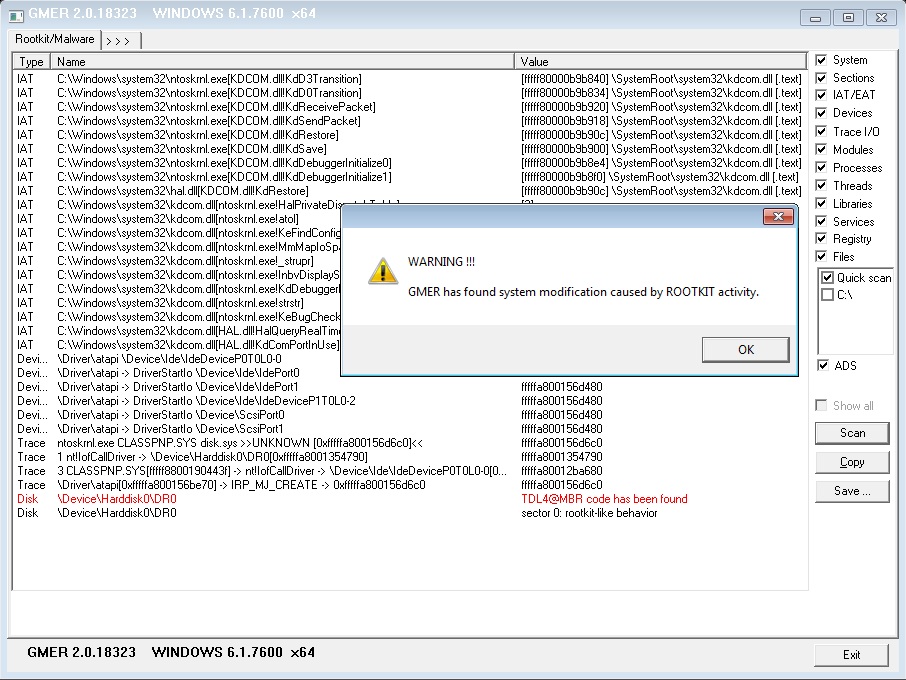
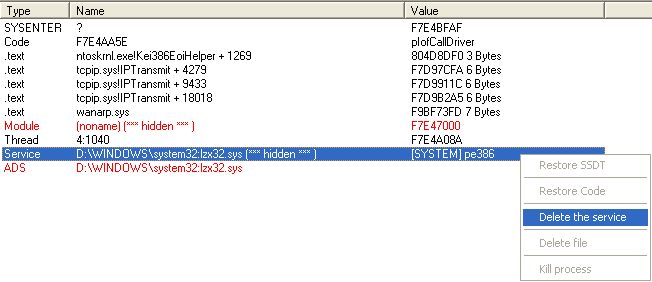

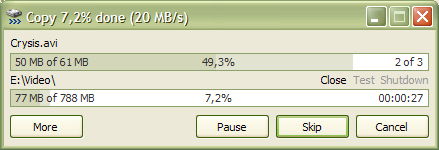
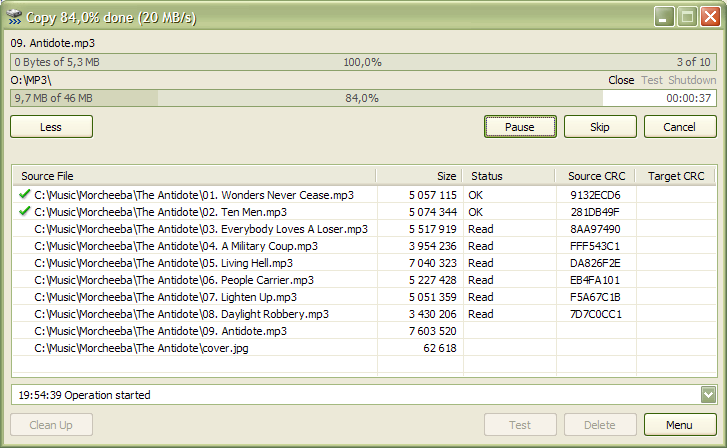



.gif) Download Process Explorer (1.6 MB)
Download Process Explorer (1.6 MB).jpg)
.jpg)
.jpg)

